How to download Dailymotion videos using bookmarklet in Chrome browser
October 9th, 2014 / 89 Comments
Step by step for desktop Chrome browser:
1. Add the bookmarklet (You can get it from here) to your Bookmarks Bar.
If your Bookmarks Bar doesn’t show on Chrome browser, make Bookmarks Bar Visible in the browser.
Use Chrome menu on the browser toolbar.
on the browser toolbar.
For Mac OS X: Go to the menu: Select “View” > and then select “Always Show Bookmarks Bar”.
You can also use the keyboard shortcutsCtrl+Shift+B (for Windows and Chrome OS) or Cmd+Shift+B (for Mac OS X) to toggle the bookmarks bar on. See – Chrome Help
Use Chrome menu
For Mac OS X: Go to the menu: Select “View” > and then select “Always Show Bookmarks Bar”.
You can also use the keyboard shortcuts
2. Open the “special URL” that will be shown inside (Example – dailymotion.com/embed/video/xcv6dv ) if you press the “Download” button.
3.Then press the bookmarklet (On your Bookmarks Bar) to continue.
It is important to wait a few seconds.
Done!
All 3 steps in the following screenshots (Updated: 02/23/22):
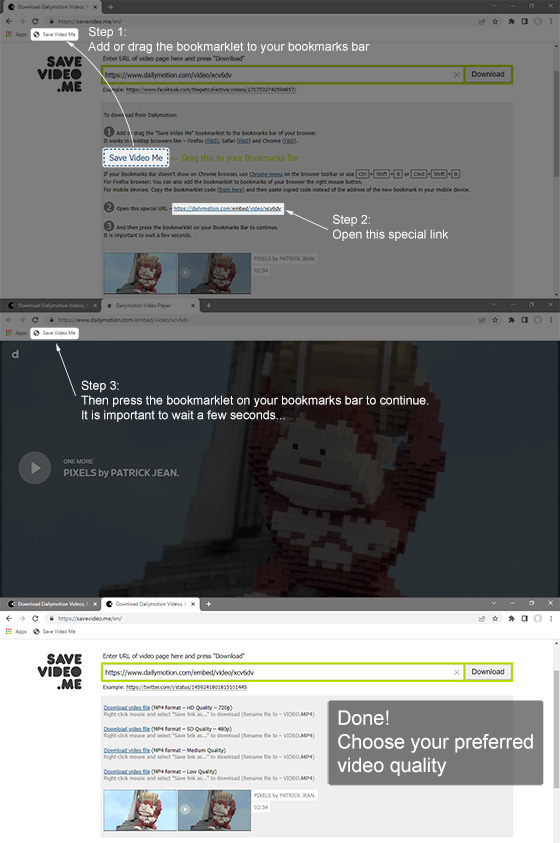
SAVEVIDEO.ME – Download videos from Dailymotion, Facebook Video, Vimeo, Twitter Video, Instagram Video, Threads, TikTok (Without watermark), Reddit Video, Snapchat (Stories / Spotlight), Rumble.com and from other popular video sites, social media and video hosting platforms easily!

Thank you for additional information.
Have you tried to playback a video file (Copied direct link) directly within Safari browser tab/window instead of using “Download Linked File As…”?
If you can watch a video via the copied direct link within Safari browser tab/window – you can try to use the context menu and select the “Download Video As…”.
More information – osxdaily.com/2014/06/11/save-audio-video-file-from-safari/
I had already tried using the direct link as well, and “Download Video As…” which gives a “.m3u8” extension instead of an .mp4, but this also results in the same error message of: “Zero KB of ? – You do not have permission to access the…”, and it wont download. Nothing seems to work in Safari to get it to download the video file.
I just tried using “savevideo.me” on the Vimeo website for a video there. The bookmarklet doesn’t work (clicking on it does not open a new window), but if I enter the URL where the video is into the savevideo.me website, I am able to save the video. So it seems that the savevideo.me function is broken for dailymotion videos on Safari, but not on Firefox.
Thank you for additional information.
Could you please share DM page URL (here or via feedback form)?
Have you tried to log in your DM account and then repeat all the steps?
It seems that something is wrong with the “session” or “cookies” when you use Safari browser :-\
>> I just tried using “savevideo.me” on the Vimeo website for a video there.
Since “Vimeo.com” now uses “HTTPS://” protocol – you need to update your current SV Bookmarklet to the following code:
javascript:(function(){appPath%20=%20'https://savevideo.me/en/';function%20l(u,i,t,b){var%20d=document;if(!d.getElementById(i)){var%20s=d.createElement('script');s.src=u;s.id=i;d.body.appendChild(s)}s=setInterval(function(){u=0;try{u=t.call()}catch(i){}if(u){clearInterval(s);b.call()}},200)}l('https://savevideo.me/js/bookmarklet.js','SV',function(){return!!(typeof%20bookmarklet=='function')},%20function(){bookmarklet()})})()>> savevideome September 30th, 2016, at 10:04 pm:
Thank you for additional information.
Could you please share DM page URL (here or via feedback form)?
Here is the DM page URL:
dailymotion.com/video/x4vcp8e
I have been logged in to my DM account the entire time.
Also, the bookmarklet has been updated with the new javascript as you advised. I noticed that clicking on the bookmarklet when on a Vimeo page video automatically jumps to the page where I can select what quality video format I want to download saving me the extra steps that Dailymotion requires of having to click on a separete link that opens the video full screen to then have to click on the bookmarklet again to access the video quality selections.
Thank you for additional information.
Unfortunately, the issue is still not identified for Safari.
But if it works fine in “Firefox” – you can use “Firefox” or any other web browser (while the issue exists for “Safari”).
Also you can try to use HTTPS:// version of the DM website.
>> Dailymotion requires of having to click on a separete link
Fixed. Thank you for your message ;-)
I was able to download my first video and as MP4 file following the instructions.
However, tried to download other videos, including the first video, for all the download options offered, they all downloads as the same .m3u8 file now, and the file is a small less than 1MB file that is not a valid media file.
Any idea what’s going on? TIA!
Hi,
Thank you very much for your message.
Fixed. Please try again.
I still have not received an update on why Safari is not fixed.
rjb, Do you have the same error when you try to download from another video site (e.g. from “Vimeo”) via “Safari” browser?
Have you tried to use any browser extension, such as download manager or something for “Safari”?
I do not have any error when downloading on Vimeo via Safari. I do not have any download managers in my extensions, either.
Also, on Dailymotion (using Firefox), up to recently, I was downloading a video series from a particular user’s channel with no problems. But now, the most recent videos start to download for a few minutes then suddenly stop with a “Failed” message in the downloads progress window.
Here is a link to one of the videos that gives the error:
dailymotion.com/video/x4zp4id_capitulo-243-moises-y-los-diez-mandamiento-hd_shortfilms
It is not happening with other user channels, though.
rjb, Thank you for additional information.
Unfortunately, it is impossible to trace the reason why video is not available on the third-party server, where a video is stored.
As for the second issue (error with long DM video) it does not dependent on SAVEVIDEO.ME for the same reasons.
SAVEVIDEO.ME mainly helps to download “short videos” (simple videos up to ~10 min.).
You can try to use any browser extension for managing your downloads that will help resume the download when the download immediately stops.
able to down load from twitter to computer why is it that some downloads I get video and sound, but on some I just get sound but no video.
pls help
Hi art,
Thank you for your message. Sorry for late reply.
Could you please share Tweet URL which has this issue?
hi guys, thank you for your unfailing support. l m now able to do what l wasn’t capable of, may the good lord continue to bless you abundantly …
it’s beautifully done, easy and quick, thanks!
hi, if i have the url to an old dailymotion video from 2013 that got taken down, can i use this to download it and view it? ive tried archive and ive managed to pull up the page the video is in, but cant play the video itself, is there any possible way to get it from the full url i have or is it lost forever?
Hi doug,
Thank you for your message.
It sounds like you’re trying to download an old video which has been completely deleted from DM servers…
Could you please share page URL which has this issue?
Hi savevideo.me
i have a problem while trying to download videos from dailymotion. whenever I click the bookmarklet it says “Chrome detected unusual code on this page and blocked it to protect your personal information…”
could u help me please? what must I do?
Hi Cindy!
It seems like you are using the “httpS://” version of the DM website.
There are 2 ways:
1. Try to use “http://” DM site version instead of “httpS://” (Screenshot – prntscr.com/fduv79 ).
2. Or press the icon (shield with a red square) in the upper-right corner of the browser.
Next, click “Load unsafe scripts”. And try again (Screenshot – prntscr.com/fduwju ).
Is it possible that is a limit for the mb of the videos? Cause all the videos aren’t completed, I note that the best one have a half.
Hi Franco!
It seems that the limit can be for “large videos”…
Short videos (Simple videos up to ~10 min.) is downloaded fine.
SAVEVIDEO.ME mainly helps to download “short videos” (Up to ~10 min.).
Hi,
It seems savevideo.me doesn’t work on DaillyMotion anymore, because DaillyMotion changed their video streaming way. I’m using Developer Tools, and see the mp4 video is separated around 100 Kb per clip delivering via xhr.
Hi Ben! Thank you for your comment.
SAVEVIDEO.ME is still works with DM videos. If downloading stops, then just copy the found direct link (Link to a video file) and open it in a new browser tab/window (manually).
It seems that the issue is only when a link to a video file was opened from the SAVEVIDEO.ME interface.
Hi savevideome,
This is the link
dailymotion.com/video/kBZT7RgD9ZPFCOnuyY3
Previously, savevideome.com works, but now get 403 Forbidden.
Hi savevideome,
I’ve downloaded it successfully, however, the download method is changed!
1. As usual, use savevideo.me to generate the download links. and click `save link as… `,
then got a Forbidden 403. ( In the past, download started )
2. open the Chrome’s download tab on chrome://downloads/
3. Find the failed download, then, open the link. The video streaming will start
4. On the streaming video, right-click the mouse, and choose `save the video`, then the download started.
Wierd, don’t know why…but it did work. :)
Ben,
Thank you for the additional information.
Currently the issue is fixed for “new web browsers” only (Chrome > v.15, Firefox > v.36, Safari > v.4, Opera > v.12).
If you are using an old web browser, you should open a direct link (Link to a video file) manually in a new tab/browser at this time :-\
I want to download video
Why can i no longer download videos from dailymotion? Haven’t be able to do is using this site…
Hi Tom! Thank you for the comment.
DM made some changes :-\
It will be fixed ASAP.
I downloaded a video from dailymotion, it works perfectly. But i can’t download the subtitles of the video. Is there a way for downloading subs? please reply fast.
Hi vaish!
Thank you for your message. Sorry for late reply.
Currently, downloading “subtitles” is not supported.
The bookmarklet cannot find the video on a playing daily motion video
Hi Cindy!
Thank you so much for the comment.
Dailymotion download works again.
The issue was caused by technical work. Sorry for delay.
Dailymotion download doesn’t work anymore I keep trying it with the bookmarklet shown here but it keeps saying it’s not supported I used this before and it worked perfectly is there a tech issue going on?
Hi Gabriel!
Thank you so much for the bug report.
It will be fixed ASAP :-\
Bookmarklet creates the special url but when you play that link and then press the bookmarklet again, it tells you it can’t find any link to download or the site (daily motion) is not supported. This has been going on all week.
Hi Cindy!
Thank you so much for the comment.
It will be fixed ASAP :-\